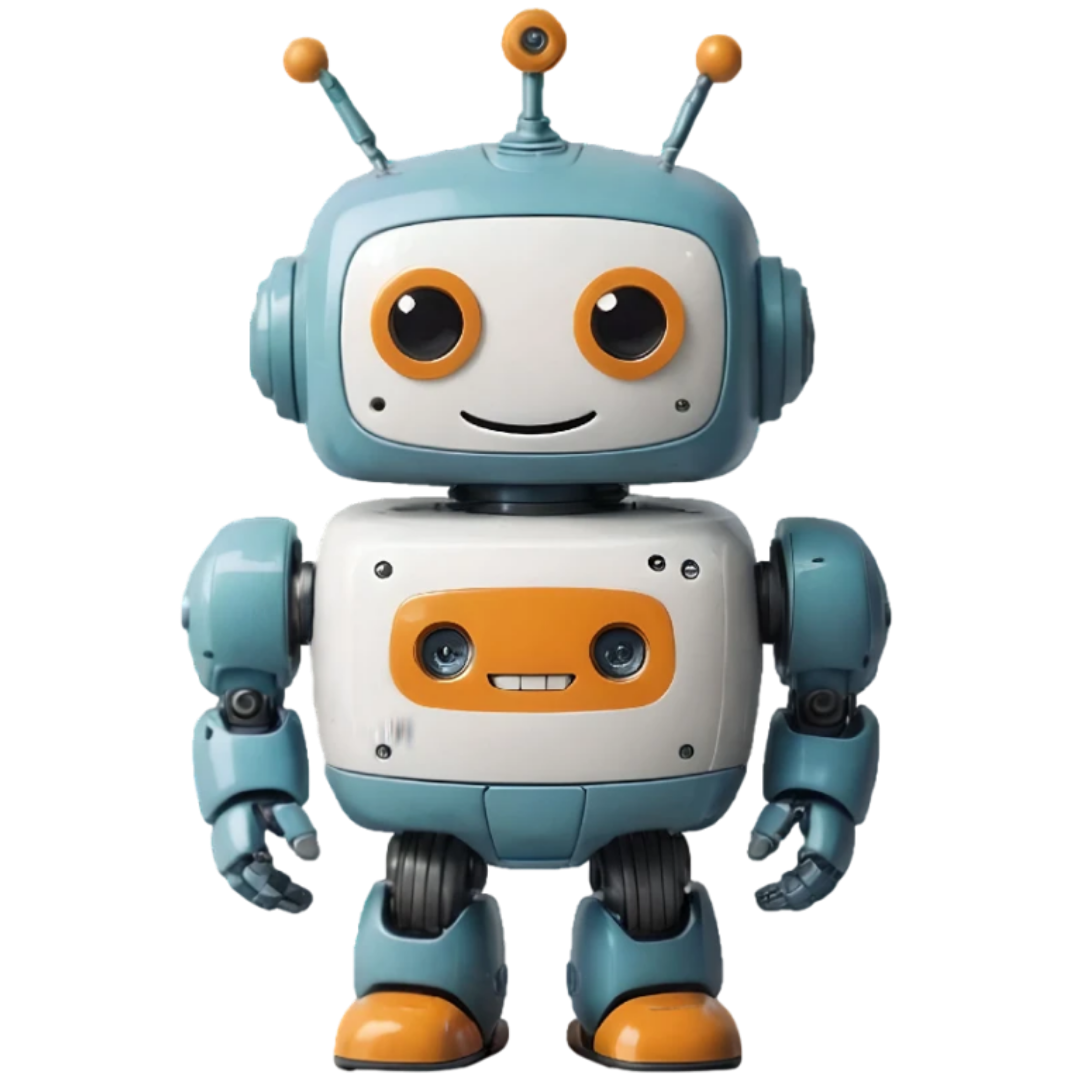December 31, 2024
Top 3 AI Image Generators of 2024
Try Creating Your Own Product Photos For Free
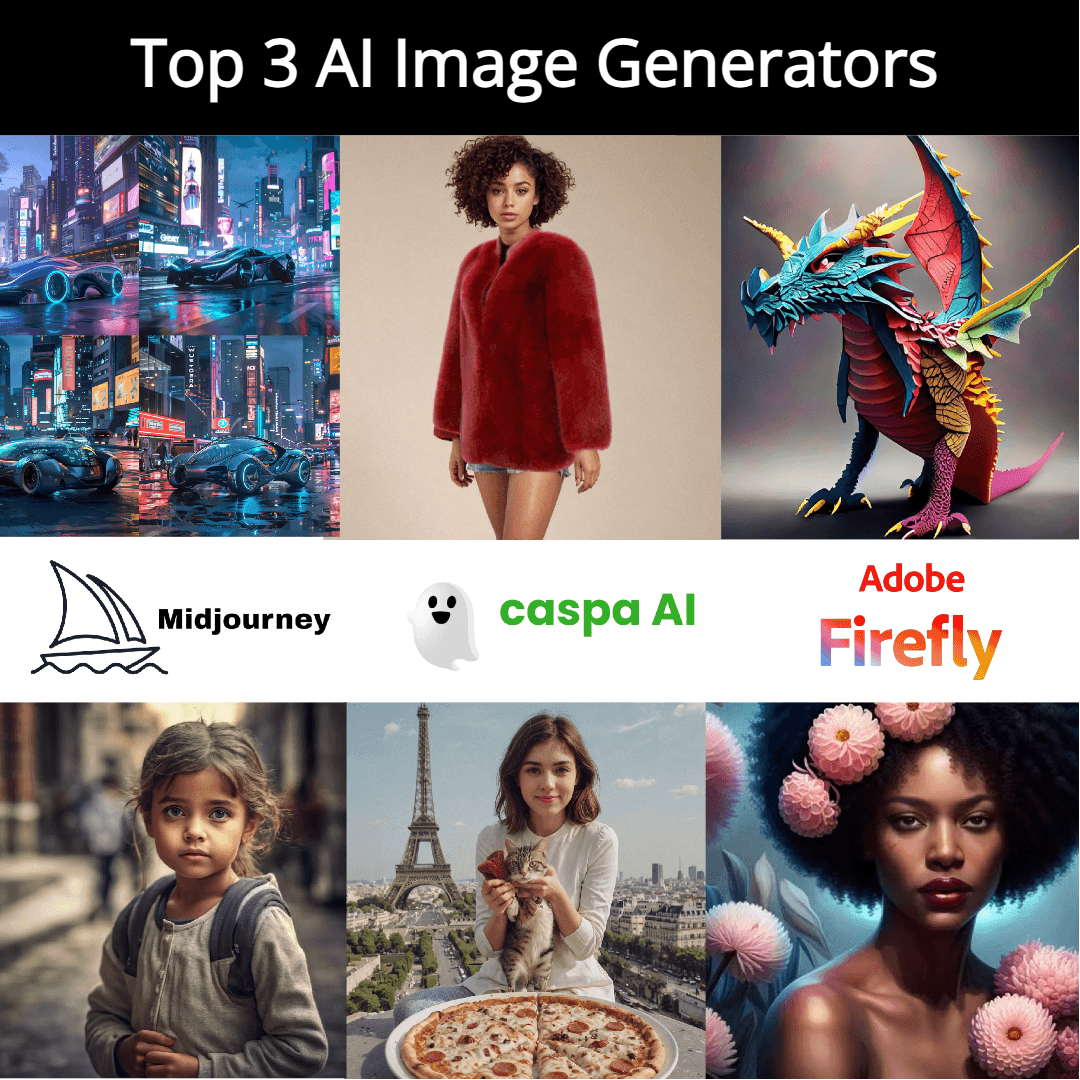
Welcome or welcome back to AI Education for All! In this post, we’re going through three leading AI image generators: Caspa AI, Midjourney AI, and Adobe Firefly. These tools are designed to help you elevate your creative projects, whether you’re an business owner, marketer, or graphic designer or just interested in the latest artificial intelligence tools. We’ll give you some background on each tool, main use cases , how to use them and pros and cons so you can get started straight away!
Caspa AI
Background About the Company
Caspa AI, a London-based startup, has been making noise in the AI marketing space, especially because of the ability to create photos with your own products for a business. Caspa AI allows users to create high-quality product images without the need for expensive photoshoots. They're becoming known in the space for ultrarealistic human model generation in product photos.
Main Use Case
Caspa AI is for anyone who wants a simple all-in-one AI tool that has all the key requirements in a single software. This includes AI background removal, image upscaling up to 4k resolution, AI photo editor and more. Their USP is the ability to upload your own products or subjects and generate realistic photoshoots around them.
Users include:
eCommerce brand owners or drop-shippers looking to improve their product images.
Marketers aiming to create compelling ads and rapidly A/B test campaigns.
Agencies and small to medium-sized businesses needing creative content for clients or internal use.
Graphic designers seeking to speed up their creative process.
Example of images made on Caspa AI


How to Use It
Upload a photo of your own onto the web app, remove the background and generate a new AI background which could include an AI human model engaging with the product
Generate unique AI stock photos using text to image prompting and edit them as much as you like to personalize them even more
Design infographics, resize images, create social media banners and/or promotional assets for marketing and more
Pros and Cons
Pros
✅ You can upload photos of your own products your own product
✅ Simple UX and comprehensive photo editing combined all in on one platform
✅ Highly responsive customer support who are open to feedback and feature requests
Cons
❌ Not possible to collaborate with team members just yet
❌ It may take a couple generations before getting the ideal dimensions in a photo with your own product (although it’s still better than other software)
Click here to try Caspa AI for yourself
Midjourney AI
Background About the Company
Midjourney is a research lab focused on expanding the imaginative capabilities of humans through AI. Its primary product, an AI text-to-image generator, uses Natural Language Processing (NLP) to create images from text prompts.
Main Use Case
Midjourney AI is best for anyone wanting to create AI stock photos. Some users include:
Artists and designers wanting to generate unique and artistic visuals.
Creative professionals seeking to visualize concepts quickly.
Example of images made on Midjourney AI
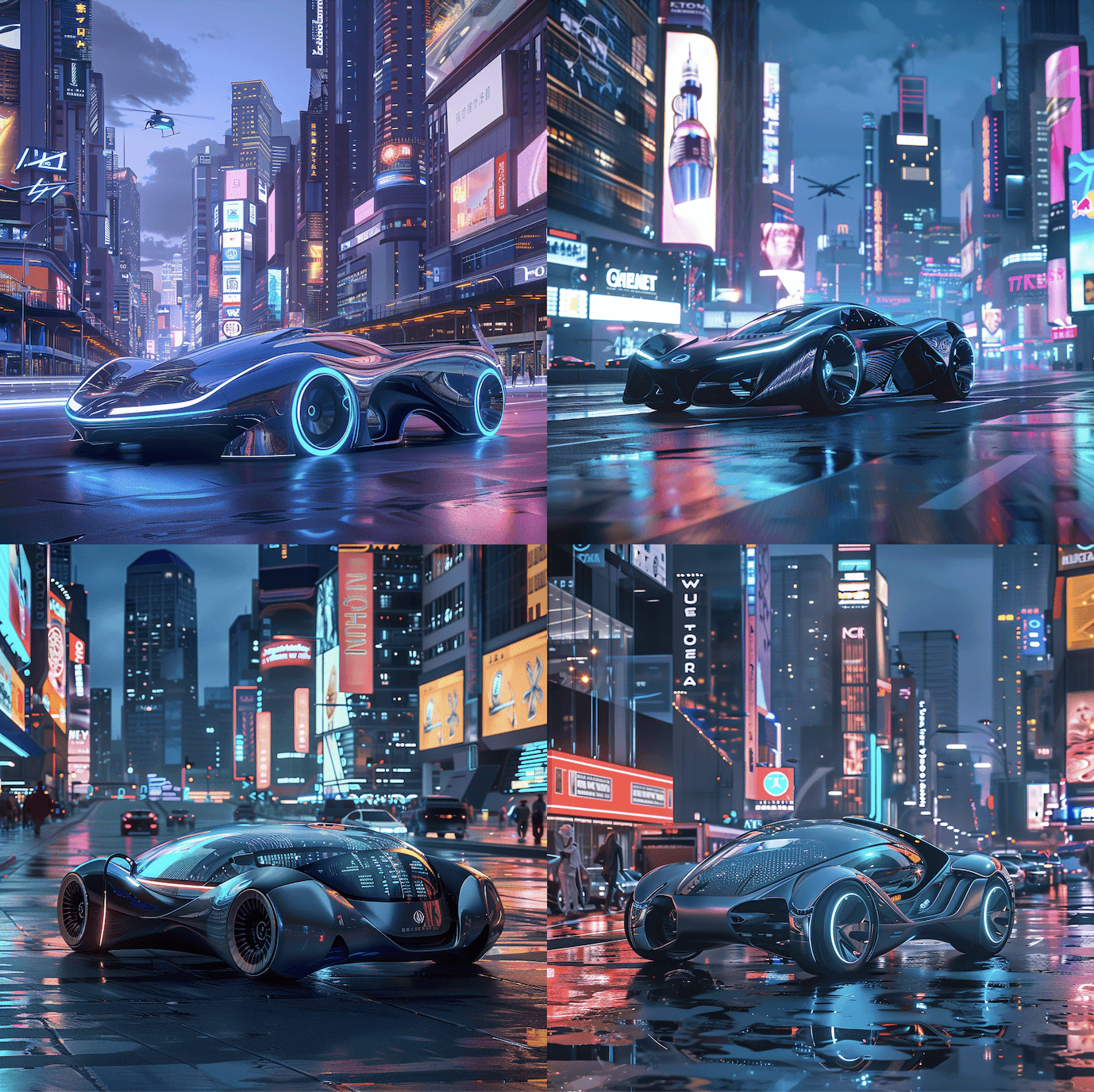

How to Use It
Discord Integration: Join the Midjourney server on Discord to access the bot.
Text Prompts: Enter descriptive text prompts to generate images.
Fine-Tuning: Use the bot’s features to tweak images, set aspect ratios, and improve quality.
Pros and Cons
Pros
✅ Easy to use with simple text prompts
✅ High-quality and accurate image generation
✅ Offers fine-tuning features for detailed customization
Cons
❌ Images are public and accessible to other users
❌ Available only on Discord, which might be limiting for some users
❌ Limited customer support
Click here to try Midjourney AI for yourself
Adobe Firefly
Background About the Company
Adobe Firefly is part of Adobe's Creative Cloud suite and focuses on integrating generative AI models into Adobe's established products. It aims to enhance creative workflows and is currently in an open beta phase.
Main Use Case
Adobe Firefly is suitable for:
Creative professionals using Adobe’s suite for design and content creation.
Social media managers and marketers creating engaging visuals.
Anyone needing to quickly generate or modify images with AI assistance.
Example of images made on Firefly

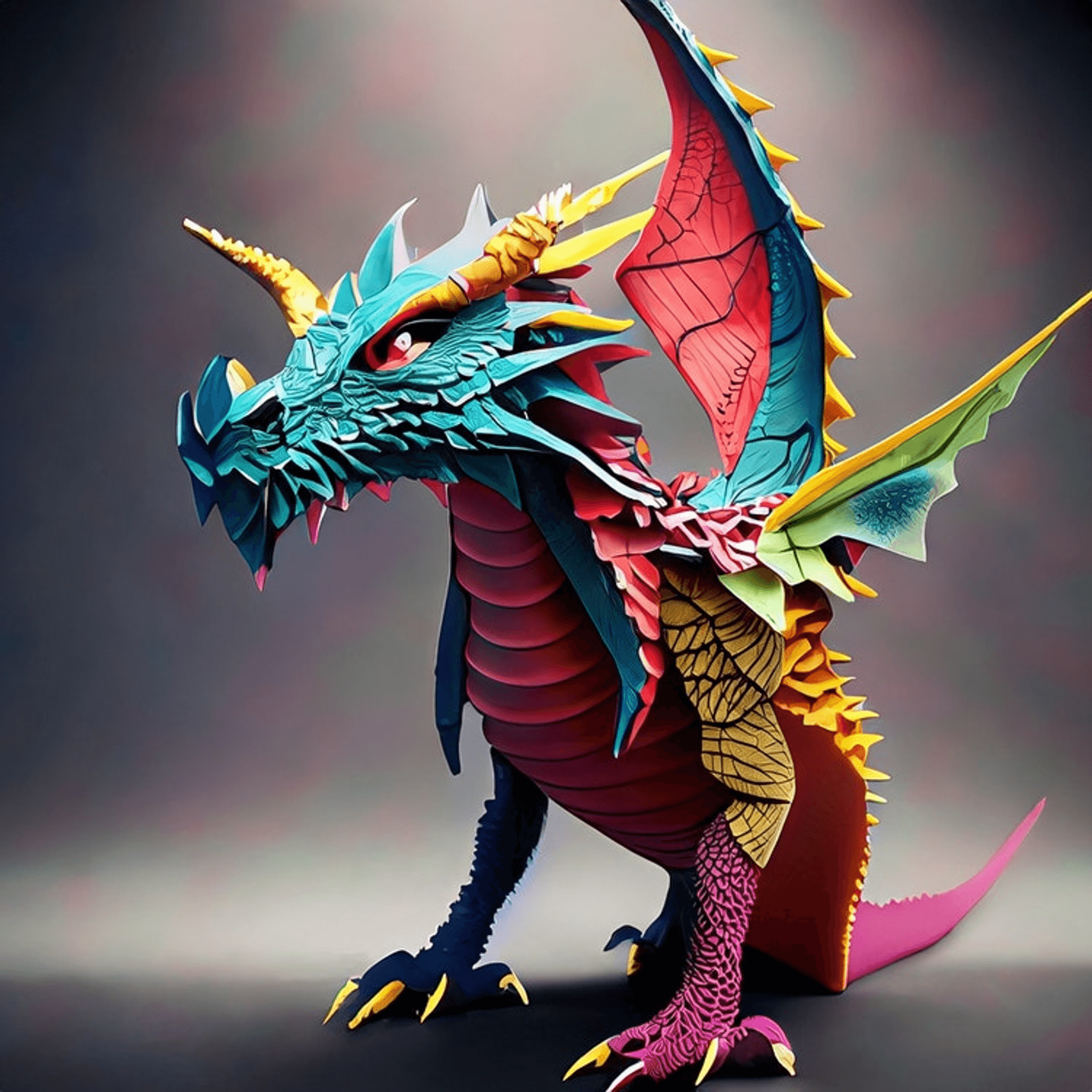
How to Use It
Text to Image: Describe the image you want to create, ranging from realistic portraits to abstract art.
Generative Fill: Modify existing images by adding or removing elements based on text prompts.
Text Effects: Use Adobe Express to create standout text effects for various media.
Pros and Cons
Pros
✅ Extensive preset styles and effects.
✅ Matches the style or structure of uploaded images.
✅ User-friendly with creative parameters for customization.
Cons
❌ Generated images can sometimes be distorted or inaccurate.
❌ No negative prompt option to exclude unwanted objects.
❌ Requires a subscription to remove watermarks.
Click here to try Firefly for yourself
The AI image generation space is booming and whether you choose Caspa AI for photorealistic product images, Midjourney AI for artistic creations, or Adobe Firefly for integrated design features, each offers unique advantages to meet your needs.
Our mission at AI Education For All is to empower diverse underrepresented communities with AI Education. We hope to write guides like this that can inform you on the latest AI technology to use at your disposal. If you find resources like this useful, please stay in touch and share your email! We will keep you updated on the latest volunteer projects, resources and ways you can support.
Try Creating Your Own Product Photos For Free
Ai Education For All
© 2024